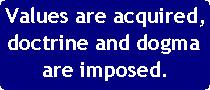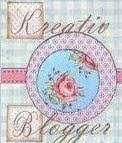Just lately I’ve noticed a lot of my Farmerama neighbours have stopped playing the game, even some of the older, really keen players.
I know there may be a zillion reasons for this but it seems to happen in batches; I get a nice settled bunch of neighbours and then about a quarter of them will stop playing all at around the same time.
If you’re an ex-Farmerama player I’d be interested to know what prompted you to leave.
Thanks.
Why did you stop playing Farmerama ?
June 12, 2011 — honorarynewfieGoogle, the Japan earthquake and the tsunami
March 11, 2011 — honorarynewfieCongratulations Google !
I have Google as my Home Page and this morning, as usual, I started up the internet and clicked on the first shortcut to start doing what I was going to do.
Double-Take !
As the login screen for my farms appeared I thought to myself, “Did I just see that ?”. A quick click on the Back button confirmed that I had…

My eye had caught the wording in red… “Tsunami Alert”.
I am not in the habit of putting the radio or TV on in the morning so if I were in a remote area likely to be affected by the tsunami I would have had no warning.
I would also have had no warning if my home page were, for example, Altavista or Ask.
If I have one, slight criticism it would be that the words “Tsumani Alert” should be in large letters so that the message is as wide as the text input box, but that’s just being picky.
This is good, responsible use of the internet and Google are to be commended.
Our thoughts and prayers are with all those affected by the earthquake and the tsunami today.
Anonymous Valentine
February 14, 2011 — honorarynewfieJust to show that I’m not an old stick-in-the-mud and to prove that I can move with the times, I sent an anonymous Valentine Card… by email !
A thought for the day
July 23, 2010 — honorarynewfieI was doing some browsing around the internet last night and came across this on makesmethink.com, a site I will be visiting often from now on.
Today, as they teased me and laughed hysterically, I just wished they could see the world through my eyes.
#5289 (9) – Feb 28, 2010 by meryl – Sad – Yes, that made me think too! (1762) – No, that made me sleepy. (138)
I struggle to see any hope for the 138 who voted this down.
Click on the #5289 to read the associated comments.
Secure site “Timed Out” ? Beware of “Tab Napping” !
June 10, 2010 — honorarynewfieWhile logging in to my emails today I spotted a news item which highlighted a new, very sneaky form of phishing…. “Tab Napping“.
From the original Yahoo Finance article I read…
How does it work? By replacing an inactive browser tab with a fake page set up specifically to obtain your personal data – without you even realising it has happened.
Believe it or not, fraudsters can actually detect when a tab has been left inactive for a while, and spy on your browser history to find out which websites you regularly visit, and therefore which pages to fake.
So don’t assume that after you have opened a new tab and visited a web page, that web page will stay the same even if you don’t return to it for a time while you use other windows and tabs. Malicious code can replace the web page you opened with a fake version which looks virtually identical to the legitimate page you originally visited.
Two other articles, very similar to each other, can be found by following these links….
http://www.pcworld.com/article/197172/Tabnabbing.html?tk=rss_news
http://www.eweek.com/c/a/Security/Tabnapping-Attack-on-Web-Browsers-Makes-Phishing-Easy-673653/
Take care !
Google Healthcare: an unscientific poll
March 24, 2010 — honorarynewfieThat is… the Google situation with respect to China, and Obama’s Health Care reforms.
I am interested in people’s reactions to these, purely out of curiosity, and invite you to take part in a quick survey.
There are only three questions so it will only take a moment, and none of your personal data is collected.
Please click on this link to open the survey in a new tab or window.
Thank you for participating. I hope to publish the results by 1st April. (!)
(Update April 2nd: I’m going to let this run a bit longer)
Have a good day.
But define what you mean by “Security”…
November 25, 2009 — honorarynewfieI have many sisters (long story), but haven’t had any contact with the one who lives nearest to me for almost three years now. Not a problem.
You, dear reader, need no more information than that to understand that I was somewhat surprised to receive an email from her a couple of weeks ago !
However, on closer inspection it became obvious that this email was, in fact, spam. I duly clicked on the appropriate button to inform my email host of the fact and thought no more of it.
Last week I received another, even more obvious, spam-mail which was using her email address and it received the same treatment.
But today I received a different email, again from her address, in what I consider to be a very business-like font, and I present the text below verbatim (with the exception of her email address) for you to read.
| Subject: email account hijack |
| This email account has been subject to hijack, generating spam advertisement emails for iphones and electronic equipment. |
| To protect your email address from further abuse, the personal contacts list will be deleted shortly. |
| Personal email account holders: DO NOT OPEN ANY FURTHER EMAILS RECEIVED FROM THIS ACCOUNT. The account ‘xxxxxxxxxx@hotmail.com’ will no longer be used for personal communications to individuals. It will remain open for non-personal business communications only. |
| Please contact the user by telephone to obtain new email account details. |
| Sincere apologies for any breach of security which this unfortunate incident may have caused. |
The first thing to note about this email is that (where I have put xxxxxxxxxx) her email address was actually mis-spelled by the omission of one letter.
The second thing to note is this…. the remainder of the header to the email…
| From: My Sister (xxxxxxxxxxx@hotmail.com) |
| To: ……… |
… at which point, all NINETY email addresses from her contacts list were there for everyone to see and share !
Quote… “Sincere apologies for any breach of security which this unfortunate incident may have caused.“… Unquote !
DEFINE WHAT YOU MEAN BY “SECURITY” !
I assume that this problem is being sorted out by someone at Hotmail…. someone who has never heard of BCC … BLIND COPY !
What hope in hell does anyone have of beating spam when even Hotmail are plastering people’s email addresses around for all to see ?
Tip: For all of you who like to forward all those “funny” emails you get to lots of your friends, do what I do.
- Set up a new contact in your contacts list (address book, or whatever it is called on your system), name it something like “Me Here” (literally !), and put your own email address in it.
- When you want to forward something on to more than one person, send it To “Me Here” and BLIND COPY (not just COPY) it to everyone you actually want to send it to. (On some systems, such as Yahoo, you may have to click somewhere hear the header to open up the Blind Copy [BCC] option).
You will get an extra copy of the email yourself, but that is easily deleted and you are doing your bit to cut down on the number of email addresses contained in the email.
If you’re a real trooper and spam-hater you could also do what I do and, rather than just forward the email willly-nilly you could Copy the actual relevant part of it, without everybody’s email addresses and all the footers which are already in it, paste that into a “New” email, and then do what I explained earlier.
It only takes a moment or two.
Or is that asking too much ?
Google Chrome: Some likes, some dislikes, and an oddity
May 5, 2009 — honorarynewfieFirstly I must say that I am only making comparisons between Chrome and Internet Explorer. This is because I have never used any other browser (other than Firefox for about a week, some six years ago… so that doesn’t count).
It is quite possible that the things I like about Chrome are available elsewhere. I would bow to the readers’ greater knowledge.
Likes:
- Compared to IE, goes like poo off a gardening implement (not a difficult achievement, but this is impressive)
- The Most Visited option when opening a new tab is a neat idea
- The fact that what’s going on, rather than just ticking over somewhere nondescript at the bottom left, appears in a “foggy” box down there which catches the eye, so you are likely to notice that something is going on, especially if you weren’t expecting it.
- Much cleaner and less cluttered screen
- The Incognito window is useful, especially when you don’t want to “pollute” your history.
- Show all Downloads is particularly useful for somebody like me. Having downloaded something I will invariably forget where I saved it to. Show all Downloads brings up a list of everything you have downloaded and then lets you look at it in the folder you saved it to. Neat.
Dislikes:
- The most obvious thing is that Chrome doesn’t (at least yet) allow one to automatically transfer to a new tab which is being opened.
- Some of the obviously preferable options are not set as the default so one has to change them. Can’t remember which at the moment, and it was only slightly annoying. Actually having to “go find them” was a useful tutorial exercise anyway.
- I know I shouldn’t really complain, but Chrome is less tolerant of outdated (deprecated) HTML. This is a little annoying for me as, (due to my short-term memory problems) I am struggling to keep up with the latest incarnations. Some of my favourite sites are apparently not fully up to speed either, so they could look a little better. But, hey, I’m all in favour of progress when it’s warranted.
- The extended History takes a while to get used to (for me, for some reason), but has an annoying quirk. The visits for today run backwards in chronological order, but once one reaches the turn of the day everything is ordered by time of day, not date ! This means that a site you visited months ago at 23:59:59 comes before the last site you visited last night. Arrgghh !
Oddity:
- (and this is wierd !) The display quality of some fonts is a little “fuzzier” than when using IE….. but some graphics are clearer ! That one I really don’t understand….
So there we are, after a few days of normal (not geeky) usage all in all I’m pretty pleased. I still haven’t decided whether there are any security issues involved. Reading up on it before I took the plunge there seemed to be some concerns among the more technical boffins, but I took the plunge and I’m glad I did.
There will probably be follow-up reports from time to time.
Thanks for listening, and it would be good to hear what others think.
I don’t normally do irony…
May 2, 2009 — honorarynewfie… but it is ironic that I used Internet Explorer to download Google Chrome. 🙂 That’s a bit like handing a gun to your executioner !
I know it’s early days (well, about 30 minutes actually) but all the claims about speed were certainly true. Wow!
Here’s hoping that it’s stable enough to continue to use (not much competition there ! ), and that it doesn’t give me any security issues.
Have had to download the Adobe Flash Movie Add-on in order to see my stats here on WordPress, but that seems only a minor irritation.
So far I like what I see.


 This picture (which is deliberately grotty so that you won't copy it) is of two bald eagle chicks atop their "nest" in Labrador.
Actually, since meeting Amanda, there is probably more on here about her than Newfoundland, but times change, eh ?
This picture (which is deliberately grotty so that you won't copy it) is of two bald eagle chicks atop their "nest" in Labrador.
Actually, since meeting Amanda, there is probably more on here about her than Newfoundland, but times change, eh ?